1. Have you ever wanted to be able to archive your text messages, notes, and contacts into your email account for easy retrieval and fast reference?
2. Have you ever experience one (or more) of the following situations? :
– Your phone is stolen. All information in the phone are lost. Including phone numbers, important text messages containing your girlfriend’s birthdate (and her number!), as well as your landlord’s phone and bank details and your house payment is due anytime.
– OK, maybe the above scenario is too extreme ![]() How about after buying a new Symbian phone, you want to transfer your contacts list from the old phone to the new one? Sure, there are some ways to do it like using the PC Suite, or Mail for Exchange or using Bluetooth or using an application inside Nokia phone called Phone Switch? But can you really transfer all the information without a glitch?
How about after buying a new Symbian phone, you want to transfer your contacts list from the old phone to the new one? Sure, there are some ways to do it like using the PC Suite, or Mail for Exchange or using Bluetooth or using an application inside Nokia phone called Phone Switch? But can you really transfer all the information without a glitch?
– You left your phone at home and you need to access a very important information which is in the text inbox. Nobody is available at home to ask for assistance…
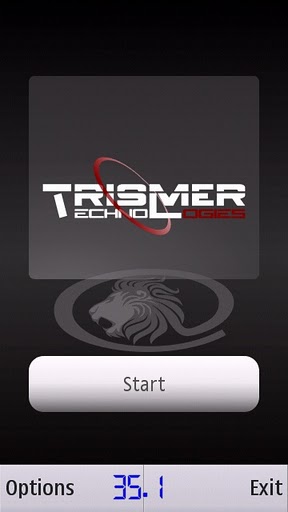

3. Actually, you can free your mind with an application for Symbian smartphones called SyncLion. It’s a small utility that’s designed not to be obstructive, it runs in stealth mode in the background and you dont have to interact with it all the time to make it work.
4. SyncLion is one of those applications that can be left untouched after it’s been configured. It can be trusted.
5. All you need to do is to specify your email address and password (make sure it’s IMAP compatible), the type of data that you want to be sent to your email server (messages, notes, contacts) and the schedule time for automatic synchronisation. And you are done!
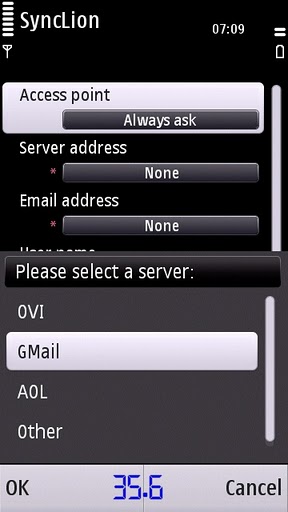

6. You can choose from the pre-configured email server (Gmail, OviMail, AOL) or you can also enter your own IMAP server details.
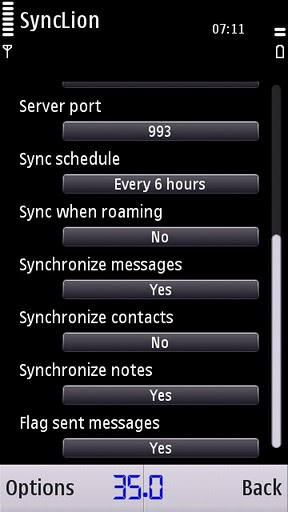
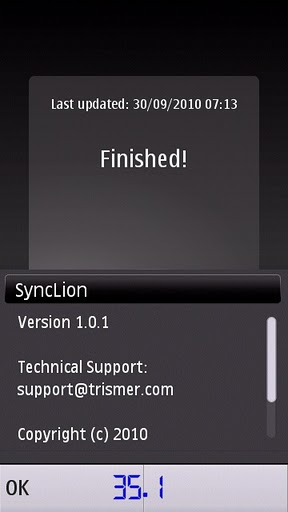
7. I use my Google Apps email address which is the same as standard Gmail and SyncLion works without problem.
8. In my Gmail Inbox, SyncLion creates 3 Labels to store data that are sent from mobile phones. They are Mobile/Contacts, Mobile/Notes and Mobile/Messages. This is a convenient solution because the data are not mixed with the existing emails in the inbox. They are separated and it’s good to see all synchronised data from phone are organised.
9. Here are screenshots of Mobile/Messages label which contains the text messages including the sender details and (the list and the message contents) :
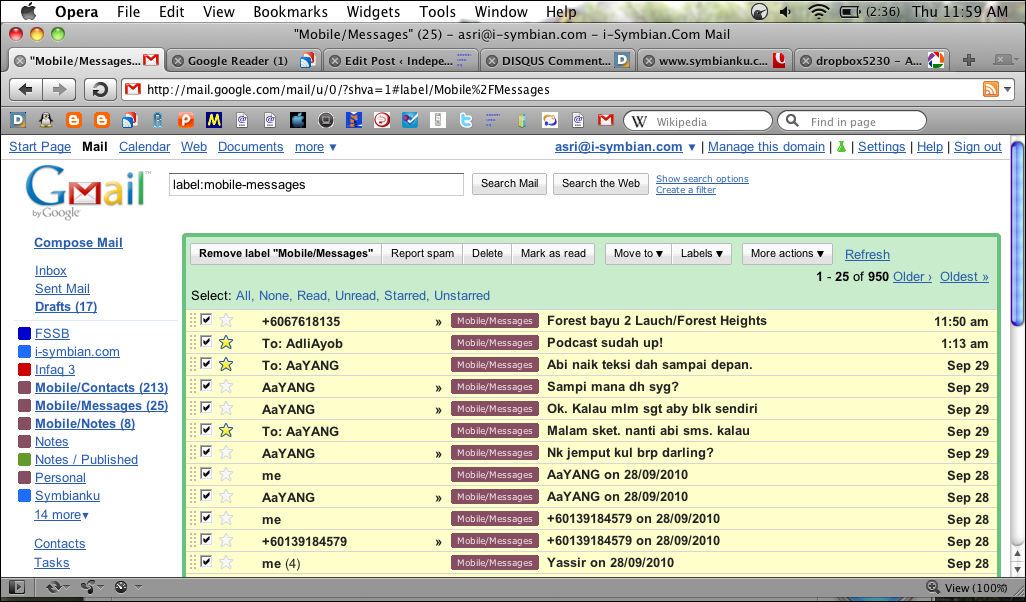
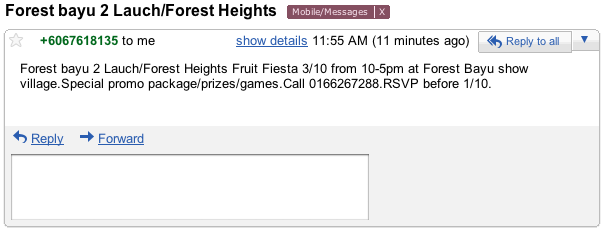
10. Here are some screenshots for Mobile/Notes label. It is the placeholder for all data synchronised from the built-in Notes app in Symbian smartphones, not Active Notes :
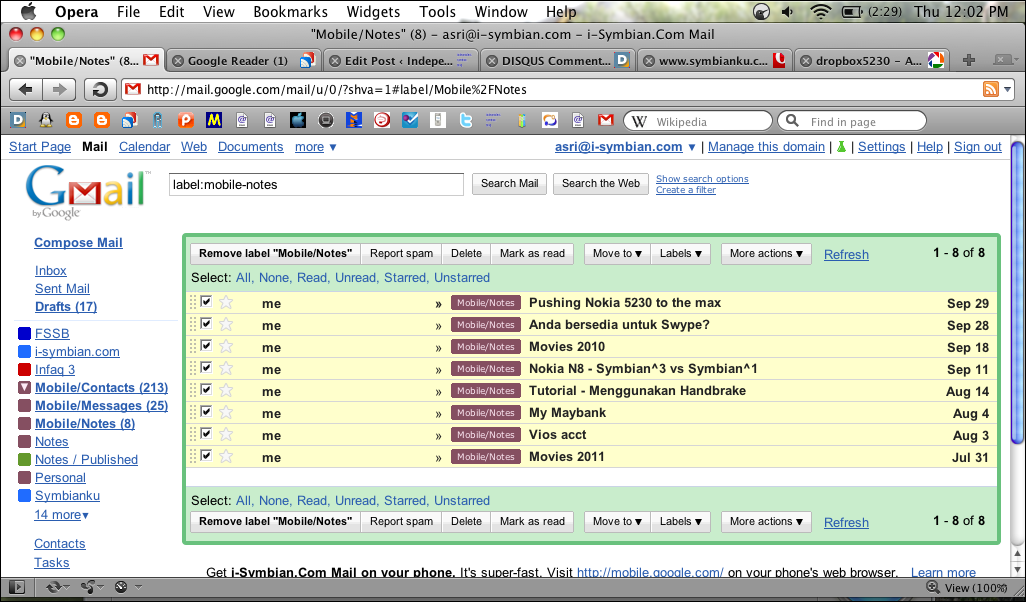
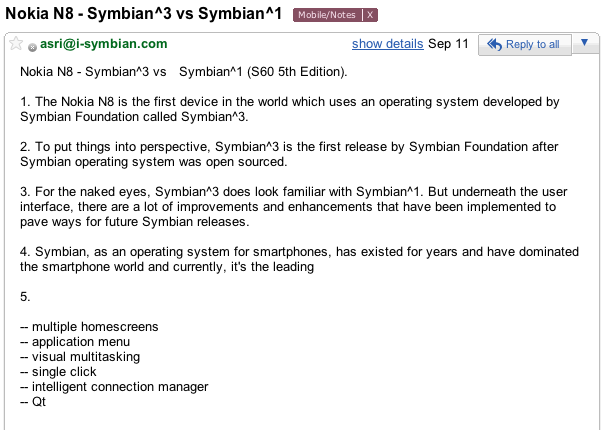
11. For Mobile/Contacts label, it was created to host contacts data synchronised from the phone into Gmail. The good thing is, it doesn’t mix itself with the existing Contacts database in your Gmail system. SyncLion exports contacts database into some readable details, with tables for easy glance.
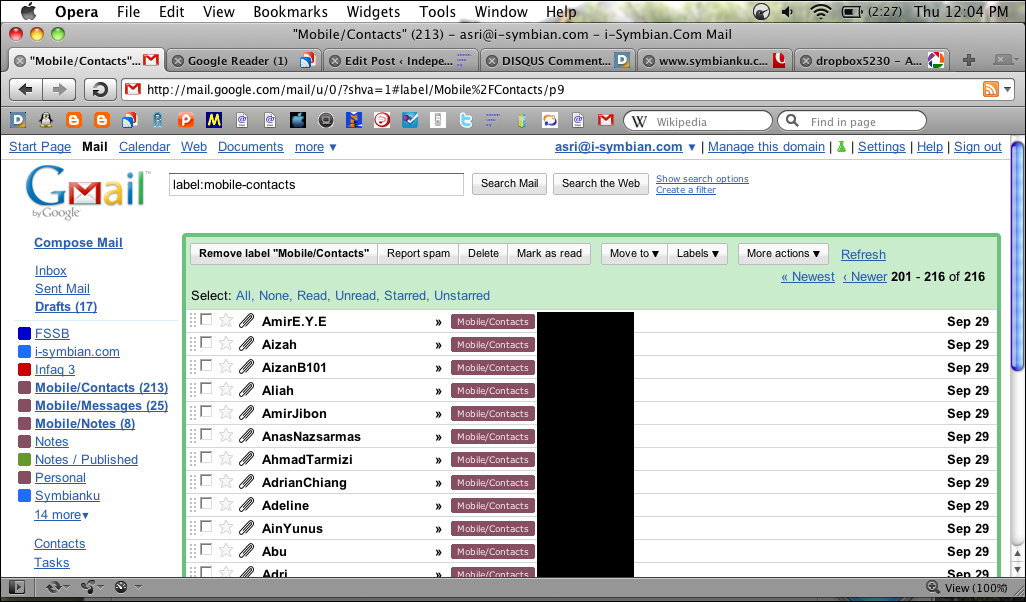
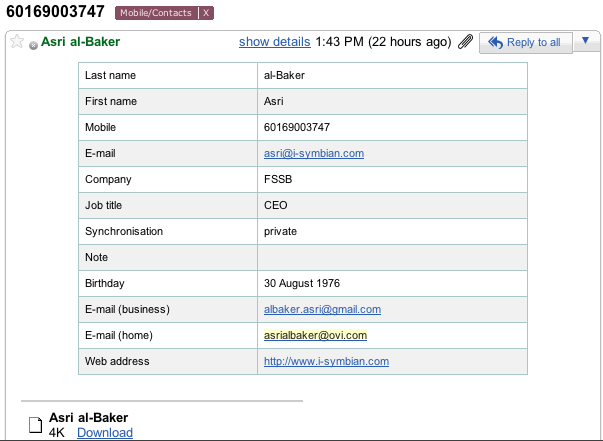
12. Being able to access phone’s data without even touching it is very convenient.
13. I use text messages for all kinds of things, e.g. to send addresses, or to receive bank numbers, or products request and orders.
14. And I am very happy to be able to backup and sync my notes. Many articles (for this blog and my other blogs) and ideas are written using Symbian Notes.
15. SyncLion ranks as one of the must have apps for my Symbian smartphones (in league with Gravity, Pixelpipe Send and Share, SwissManager Pro, Free-iSMS, Opera Mobile 10, Best ScreenSnap and last but not least, SPB Mobile Shell).
16. The developer, Trismer Technologies, is a newcomer into the Symbian application world but they produce a useful and high-quality app. Lets hope they will produce more apps for us in the future.
17. If you fancy getting your phone’s text messages, contacts and notes into your email boxes, I highly recommend SyncLion.
18. It can be purchased from Ovi Store at only USD3.89 and a 7 days fully functioning trial is also available.
19. Last but not least, it’s compatible with most Symbian smartphones on the planet (S60 3rd Edition, S60 3rd Edition FP1, S60 3rd Edition FP2, S60 5th Edition & Symbian^1).
Get it NOW!!!
Asri al-Baker