1. Are you a Google Plus user? Who happens to use Symbian touch devices? How do you access Gloogle Plus on your Symbian touch devices?
2. Option 1 : Using the stock Symbian Web or Opera Mobile, or Opera Mini, you can access your Google Plus account using http://m.google.com/+. BUT, this URL will open the basic version. And sometimes the pages are not displayed very well.
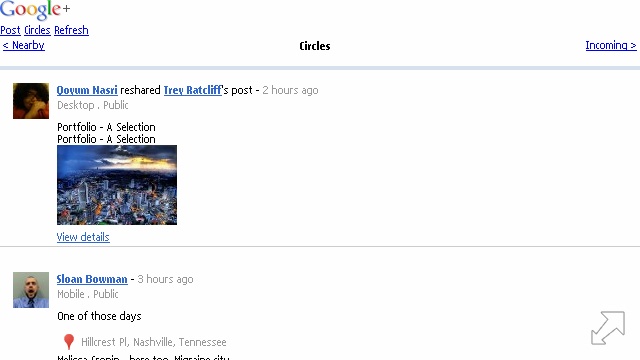
3. True. You can use the basic version of mobile Google Plus but the basic page is too… well… Like the name suggests, basic…
4. Option 2 : is using Opera Mobile or Opera Mini to visit the HTML5 mobile version of Google Plus but the layout is effed up.
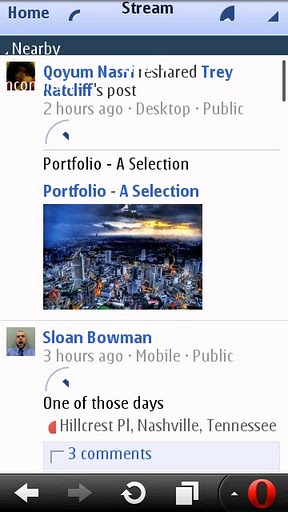
5. Option 3 : is to use the latest Opera Mobile 11, change the user agent to Desktop, go to https://plus.google.com. This opens the full desktop website of Google Plus with all bells and whistles. It’s very heavy on RAM and clunky to navigate on mobile.
6. Option 4 : designed for HTML5 enabled advanced mobile web browsers. It offers a better Google Plus mobile experience because it offers more than just basic html.
7. The full URL for this HTML5 version of Google Plus for mobile is https://m.google.com/app/plus/?force=1
8. Try typing that URL on your Symbian touch smartphone on the alphanumeric virtual keypad. Your brain wil pull a stunt and synchronising your thumb is painful.
9. Therefore, for all Symbian touch users all over the world, I developed this Widget launcher. Go download this Zip file, extract the “sweetgplus.wgz” file inside it and install. There will be an icon called sweetGplus in your Application folder.
10. Do take note that Google Plus is a new service and it requires registration before you can use it.
11. If you like what I do, and want to see more cool WebApps for Symbian, send me some PayPal love will ya! ![]()
Download the file HERE!
– Asri al-Baker
